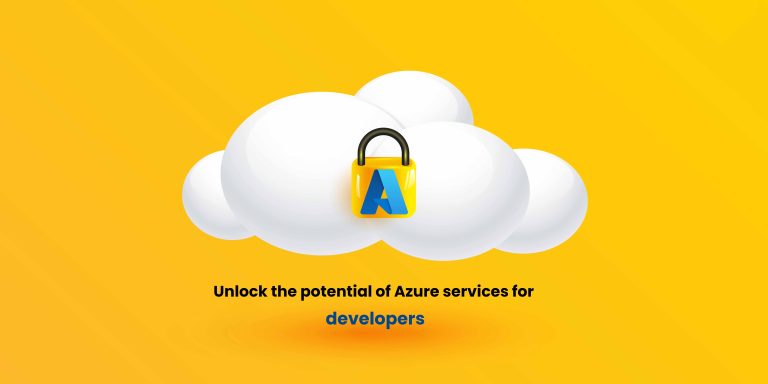In today’s digital age, cloud computing is key to modern business infrastructure, offering agility, scalability, and efficiency. Microsoft Azure services stand out for its versatility, security, and wide range of tools designed to meet diverse business needs.
Whether you’re a developer, IT administrator, or business executive, understanding Azure’s capabilities can give your organization a competitive edge. Let’s explore services, pricing models, documentation resources, and how they can drive innovation and efficiency.
Services overview
Azure is a top cloud computing platform, enabling businesses to build, manage and deploy applications at scale. Its flexibility supports everything from hosting web apps to running advanced machine learning models. Whether you need compute power, storage or AI tools, Azure has a comprehensive solution for every need.
Azure’s key advantage is its scalability, allowing organizations to adjust their infrastructure based on real-time needs. Startups can begin with basic services and expand as they grow, while large enterprises can efficiently manage global operations.
Types of services – A holistic view
Microsoft Azure offers a wide array of cloud services designed to cater to diverse business requirements. Here’s an overview of some critical types of services
- Compute services – Services in computing, like Azure Virtual Machines and Azure Kubernetes Service (AKS), offer the computing power needed to run applications and manage workloads efficiently. These services ensure that businesses can run their operations smoothly, irrespective of the size or complexity of the application.
- Networking services – It provides secure and scalable networking solutions, such as Azure Virtual Networks and Azure Load Balancer. These ensure seamless connectivity within cloud resources and with on-premises infrastructure, enabling businesses to maintain optimal communication and performance across all systems.
- Storage services – With data being at the heart of any operation, Azure’s robust storage options, like Azure Blob Storage and Azure Disk Storage, provide highly secure, scalable and accessible solutions for managing both structured and unstructured data.
- AI and Machine Learning services – Azure AI and Azure Machine Learning make AI accessible to businesses of all sizes, enabling them to build intelligent applications that analyze data, predict trends, and automate tasks. These tools drive innovation and enhance operational efficiency across various industries.
In addition, it provides a wide range of services, from database solutions to developer tools, each tailored to specific operational needs. This extensive selection ensures that businesses of all types can find the right tools to meet their unique requirements.
Azure services list and description – Understanding what it offers
Here’s a concise highlighting key offering
- Azure virtual machines – Scalable computing resources.
- Azure blob storage – Object storage for massive amounts of unstructured data.
- Azure SQL database – Managed SQL database service.
- Azure Kubernetes Service (AKS) – Managed container orchestration service.
- Azure DevOps – Tools for planning, developing and delivering software.
This Azure services list and description provides a snapshot of the capabilities available to businesses looking to leverage the cloud.
Azure pricing – Pay only for what you use
Cost management is crucial when selecting a cloud platform, and Azure’s pricing model provides flexibility by allowing businesses to pay only for what they use. Whether running large-scale applications or small deployments, Azure aligns costs with usage.
Additionally, options like reserved instances offer savings through one- or three-year commitments, while Azure Hybrid Benefit lets organizations optimize costs by leveraging existing on-premises investments.
With pricing transparency and a range of cost optimization tools, it ensures that businesses can operate without financial surprises.
Azure services documentation – Your learning resource
For users new to it or those looking to deepen their expertise, Microsoft offers comprehensive Azure services documentation. This extensive library covers every service Azure offers, including how-to guides, best practices and troubleshooting tips.
The documentation is designed to be user-friendly, providing both high-level overviews and in-depth technical details. Whether you’re looking for quick start guides or want to explore specific services like Azure Functions or Azure API Management, the Azure services documentation is there to support your cloud journey. To access the latest resources, visit the Microsoft Azure Documentation.
Azure services for developers – Empowering innovation
Azure is a favorite among developers, thanks to its wide range of developer-focused tools and services. With services like Azure DevOps and Azure Functions, developers can streamline their workflows, automate deployments and focus on building innovative applications rather than managing infrastructure.
Additionally, the services API makes it easy for developers to manage APIs across hybrid and multi-cloud environments. This enables them to create, secure and publish APIs at scale, ensuring that they can provide seamless experiences to their users while maintaining high levels of security and performance.
Azure services by region – Optimizing global reach
Azure’s global footprint is one of its most compelling features, with data centers across numerous regions. This ensures businesses can deploy applications closer to their customers, reducing latency and improving overall performance. Furthermore, Azure’s region-specific services help organizations comply with local data residency requirements.
By understanding the availability of services in each region through the Azure services map, businesses can make informed decisions about where to host their applications, ensuring they meet performance and compliance standards.
Azure services diagram – Visualizing the cloud
Understanding the interconnectedness of various services can be challenging, which is where an Azure services diagram comes in handy. These diagrams help businesses visualize how different services interact and integrate, whether it’s for setting up a virtual network or designing a disaster recovery solution.
By using Azure services diagrams, organizations can plan their cloud architecture efficiently, ensuring they have a well-optimized, resilient infrastructure that meets all operational needs.
Why choose Microsoft Azure?
Azure’s wide range of services, flexible pricing, and global presence make it a top choice for businesses of all sizes. From startups scaling operations to large enterprises optimizing infrastructure, Azure offers the tools and flexibility needed to thrive in today’s digital landscape.
With robust documentation, developer-friendly tools and a wide range of services tailored to diverse business needs, It has established itself as a leading cloud platform for organizations aiming to innovate and scale.
Conclusion – The future of business with Microsoft Azure
As digital transformation accelerates, Microsoft Azure provides businesses with a reliable, scalable, and cost-effective solution. Offering a wide range of services, from compute and storage to networking and AI, Azure empowers organizations to innovate, enhance efficiency, and improve customer experiences.
Ready to begin your cloud journey? Explore the full range of services and unlock the cloud’s potential with Microsoft Azure.
Check out the related blogs for further reading

How to optimize costs with Microsoft dynamics 365 pricing plans
Microsoft Dynamics 365 pricing can be complex, but with the right approach, businesses can control costs while maximizing…

Dynamics 365 pricing and licensing – what you need to know
Microsoft Dynamics 365 is a cloud-based suite of business applications designed to help organizations manage operations efficiently. It…

Dynamics 365 Fraud protection – key features and benefits for businesses
Fraud is a growing concern for businesses, significantly impacting revenue, security, and customer trust. As digital transactions continue…